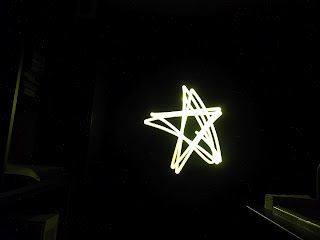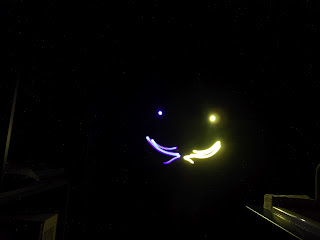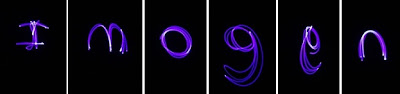Light Project Evaluation
For this project I was required to research different types of lighting and photographic techniques, look up photographers and relate what they have done in their work to mine. This project involved me looking at other photographers work and how they created some of their photographs and experimentation with different photographic techniques to portray the use of and meaning of ‘light’ in as many different ways as possible. The aim of this project was to present the concept of ‘light’ in a creative and a diverse way through different lighting techniques and different personal views of how ‘light’ can be used and portrayed in a photograph.
In this project, I looked at Crystel Lebas, Pablo Picasso and Patrick Rochon. The image I focussed on when looking at Crystel Lebas’s work was a photograph taken from her book: ‘Between Dog and Wolf’. I liked that Crystel Lebas had chosen the particular area that she had to take the photograph, as the rocks to the right of the image add a sort of heaviness to the image that wouldn’t have been achieved if the image consisted of all trees. The meaning of the image was unclear but that made me like the photograph more as there were so many interpretations to be made such as the battle between the domestic dog taking over from the wolves. When looking at Pablo Picasso’s light drawings, I was pleasantly surprised as I was used to viewing his paintings and did not know of his photographic work. I mainly focussed on his ‘Three Picassos, One Version’ as it showed Picasso in three different positions drawing with light. I liked this effect as not only what he was drawing was part of the photograph, but Picasso himself was caught in the various stages and positions he was in when creating the photograph. This added another dimension to the light drawing. All of Patrick Rochon’s work consists of light drawings or ‘light paintings’ as he likes to refer to them as. I focused on two of his photographs, one coming from the series ‘SUPERNOVAE – Fashion Through the Eye of Light’ and the other photograph from the series ‘Nude Light Paintings’. Both photographs involved a model in which the light was created around and over them. I really liked his work that I looked at as he tends to focus on creating an emotion through the light painting by use of colours, shapes and of course the models is used.
Having analysed a photograph of both Pablo Picasso’s light drawing and two photographs of Patrick Rochon’s light drawings, I decided to play around with the different shutter speeds on my camera and also used an online program called ‘Glow Doodle’ to create my very own light drawings. From looking at Picasso’s photograph, it was clear to me that if you unintentionally get caught in the image when producing a light drawing, it doesn’t matter as it can add to the effect whether it helps explain your light drawing or adds an eeriness to it. So, when creating light drawings in the dark room and on Glow Doodle, both my models and I can be slightly seen in some of my light drawings. Patrick Rochon inspired me to use tissue paper over the torches I used to create colourful light drawings. On both Glow Doodle and my digital camera, I used a combination of white torch light and coloured torch light to create more interesting effects. I also then experimented using Adobe Photoshop by placing an image of a model that I had already taken onto the canvas and edited the image so that it looked like I had created a light drawing around her, when in fact it was a pen tool I had used on Photoshop. Crystel Lebas did not inspire me as much as Picasso or Patrick Rochon, but she did inspire me to not just take photographs during the middle point of the day, but to look to take photographs towards the beginning of the day and towards the end of it. A few days on my way to college, I stopped to take a few photographs of the morning sky as it had hues of blues, pinks, oranges and yellows in it. I also went outside during the evening a few times when the sky was particularly clear of cloud formations to capture lovely sunsets when the sky was filled with brilliant oranges and yellows.
I have enjoyed this project as it was an ‘open’ title that could be taken in many directions (almost like light when it is bounced off of mirrors or other shiny surfaces), allowing me to come up with more ideas that could be linked to the title ‘Light’ and the photographers I have looked at. In this project, I have been generally pleased with the quality of how my portrait photographs, still life photographs, light drawings and photographs of the lighting in the sky taken with my film SLR and digital camera came out. Although, when I was taking the still life photographs with my film SLR and my digital camera of various objects in my classroom, I feel that there was not enough light experimentation with the lamp. So, in the future, I will move the lamp (or whatever light source I may be using) more often and into more unusual positions to create drastic shadows and soft highlights.
I was pleased with how my light drawings came out in this project and would definitely enjoy experimenting further with this technique.Mainly from looking at Patrick Rochon’s work, I would most certainly want to experiment further by creating light drawings involving a model as a focus of the photograph opposed to a template used in the creation that does not show up in the final outcome as I feel that I was just focusing on how to manipulate the light rather than incorporating models into the manipulation of the light.